
In the ever-evolving world of home automation, smart home devices have become an integral part of our daily lives, promising convenience and enhanced quality of living. Yet, while most device makers promote simple deployment, the reality is that many users encounter challenges, either when deploying devices or during normal usage.
Many of these obstacles are related to Wi-Fi connectivity. However, most users aren’t tech experts and may not be aware of the nuances of setting up their home networks, particularly as they relate to IoT devices and the differences between 2.4 GHz and 5 GHz bands, including range, speed, and interference. It’s not only the Wi-Fi bands that can create issues; Wi-Fi environments are fluid, with new devices connecting and others being removed, not to mention fluctuating traffic patterns based on devices and users. For instance, streaming 4K video to two TVs has a different impact on Wi-Fi than dimming the lights in your living room, or your connected doorbell ringing.
The result, though, regardless of the underlying cause, is that users often find themselves with setup or performance issues and end up seeking support from device manufacturers and service providers. But, in many instances, people have already soured on their products and are ready to exchange them for other brands, or they may simply return them and avoid smart home IoT devices.
Think about it. You go to your local electronics store, buy connected lighting and a wireless security system with cameras, and try to install them. But, you’re not able to connect them to your network, or perhaps you find that a week after installing them, they keep disconnecting and you’re not able to use them reliably.
You call your ISP, but they tell you it’s a device issue. Then, you get in touch with the device vendor, who tells you it’s a Wi-Fi issue and they aren’t able to help you. Now your frustration is growing, but you contact the vendor for your mesh Wi-Fi network, only to have them tell you to contact your ISP or the device vendor – and you’re in a vicious loop that doesn’t solve your problem and your experience is deteriorating by the minute. There’s a good chance you’re going to return your purchases.
That’s bad for customers, brands, and the IoT ecosystem as a whole. So, what can be done to alleviate these issues and create better experiences?
I had a chance to discuss the challenges of smart home devices and Wi-Fi connectivity with Matt Gardner, co-founder and director of customer advocacy at RouteThis.
Recognizing that many different issues can arise with IoT devices in the home, RouteThis has developed a platform to help service providers and IoT and smart home companies more easily and effectively troubleshoot and resolve device connectivity issues.
Matt addressed a number of different topics related to smart home connectivity and 2.4 vs. 5 GHz bands, from basic differences to deployment strategies and options, and from emerging standards to what can be done to minimize deployment issues so users will have positive experiences and will want to add more connected devices to their home environments.
Here’s what Matt had to say.
What are the biggest challenges users face when deploying connected devices?
What we see in our data and in talking to our partners is the biggest challenges end-users face with connected devices are typically not being able to set up the devices initially, and then losing connection on and off in the long term. This has to do with many factors, including device chipset, 2.4 vs. 5 GHz, network configurations, and even their home layout and building materials.
Explain the basic difference between the 2.4 GHz and 5 GHz frequency bands?

In a nutshell, the 2.4 GHz band offers better range and coverage in and around the home because it is a lower frequency band. The signal offers better propagation through walls, glass, and furniture. But, there are fewer channels with more overlap in this band, so it sees a much greater impact in congestion. With 5 GHz, the high frequency provides higher maximum speeds to work with so it’s great for HD streaming video – however, the range is shorter, so devices need to be closer to the router to take advantage.
When designing smart home IoT devices, what factors influence the decision to use 2.4 GHz or 5 GHz?
Perhaps the most fundamental considerations are cost, range, and bandwidth. Outdoor devices, like lawn sprinklers and garage door openers, don’t need much bandwidth because they use mostly on/off control commands (bytes of data), but range is important. This is because they tend to be located furthest from the router with multiple walls and other obstacles in the way. In that case, 2.4 GHz is a great choice, and it’s relatively inexpensive to implement. However, for baby monitors, security cameras, or gaming devices that need high speeds, 5 GHz could be a better choice, since higher speeds are needed for high-bandwidth video feed, but it will add cost.
How does the range and wall penetration of the 2.4 GHz band compare to the 5 GHz band? How does this impact IoT device placement and functionality?
A 2.4 GHz Wi-Fi signal drops by 6dB when going through a brick wall, compared to 15dB at 5 GHz (from measurements performed by NIST, the National Institute of Standards and Technology). For a 4” thick concrete wall, it’s a 15dB drop at 2.4 GHz and 22dB at 5 GHz. Lower frequencies also have longer wavelengths, which allows them to bend around objects easier. This means fewer Wi-Fi dead spots and better coverage in the home at 2.4 GHz. So, higher-speed, 5 GHz-dependent devices will generally be pickier about where they work well and where they don’t.
Given that 5 GHz supports faster data rates, why aren’t all IoT devices designed to work on this band?
It just depends on the use case, as bandwidth is not the only criterion. Don’t forget that 2.4 GHz offers a longer range and better coverage, and is less expensive in terms of chipset costs. For example, 5 GHz isn’t necessary for smart light bulbs. Also, with devices that may move around the home, like robo-vacuums, 2.4 GHz may work better because of its greater Wi-Fi coverage for the nooks and crannies around the house.
How does the congestion level differ between the 2.4 GHz and 5 GHz bands? How does this impact device performance?
Congestion is a much bigger issue at 2.4 GHz for a few reasons. First, there are just many more 2.4 GHz devices today than 5 GHz devices, and more devices means more traffic. Second, the 2.4 GHz band has only three non-overlapping channels compared to 21 at 5 GHz – that’s seven times the number of channels to choose from to avoid congestion. Finally, other devices, such as baby monitors and microwaves, also operate at the 2.4 GHz frequency, interfering with Wi-Fi devices.
What about the compatibility of existing IoT devices with 2.4 GHz and 5 GHz? Is there a larger ecosystem for one over the other?
The Wi-Fi routers and residential gateways in homes today almost always support both bands and modern mobile phones and laptops are all dual-band. The 5 GHz band has been “available” for 20 years, so it is well supported by routers, access points, repeaters, and other networking equipment.
What about dual-band devices? How do they work and do they offer advantages?
Dual-band devices are great since they offer flexibility; we very rarely see a device that is truly 5 GHz only. One common support issue we see is with “band steering.” Some of the newer mesh Wi-Fi systems and routers are dual-band, but have a band management feature that tries to force devices to use the faster, less congested 5 GHz band. This often causes problems for 2.4 GHz-only devices and they end up not being able to connect at all. With a dual-band smart home device, this wouldn’t be a problem, as long as it’s managed properly in firmware. That said, you can still have issues with congestion, range, coverage, and bandwidth requirements. It’s not a silver bullet solution to all network issues.
As the world moves towards more connected devices, what role do you see for both 2.4 GHz and 5 GHz?
Just because 2.4 GHz is the original Wi-Fi band, offers less bandwidth, and is more crowded, I don’t see it going away. It has the inherent advantage of better range and coverage and not all devices are bandwidth-hungry. So, I expect continued use and growth in both bands, but with increasing adoption of 5 GHz (or dual-band) for those bandwidth-hungry devices. Today we’re also not even talking about 6 GHz, which is available already and will make this topic even more complex – it has the same benefits and disadvantages as 5 GHz, but turned up another notch!
Is there a significant cost difference in producing 2.4 GHz vs. 5 GHz devices?
Wi-Fi was first commercialized some 26 years ago in the 2.4 GHz band and backwards compatibility has been maintained through successive versions. More companies have legacy 2.4 GHz chips at the ready, so they’re more competitive. Thus 2.4 GHz chips and modules are less expensive than dual-band chips, and the majority of smart home devices are 2.4 GHz-only.
With the new Wi-Fi 6E standards and future iterations of Wi-Fi, how will the roles of 2.4 GHz and 5 GHz change in the IoT landscape?
Wi-Fi 6E operates in the 6 GHz band, which offers even more bandwidth and lower latency over 5 GHz. An important new feature of the Wi-Fi 6E standard is quality-of-service (QoS), which allows for prioritizing data traffic. This is valuable for mission-critical applications, such as security and monitoring. So, now there are three bands to choose from – 2.4 GHz for range, 5 GHz for bandwidth, and 6 GHz for priority traffic. It’ll take some time to get to widespread adoption of Wi-Fi 6E routers in the home, but I think over the next few years you’ll see more and more devices that support Wi-Fi 6E. Yet, support for 2.4 and 5 GHz is not going away.
What can device manufacturers do to reduce deployment issues?
Unfortunately, from a hardware perspective, you’re limited. However, from a customer education and support standpoint, you can invest in tools that allow customers and agents to more quickly and accurately troubleshoot these connectivity issues, yet also provide an educational understanding of these problems. (And we have just that at RouteThis!)
What about ISPs? Can they take steps to reduce deployment issues?
Unless ISPs are also deploying their own line of smart devices, there typically wouldn’t be an incentive for them to help manufacturers solve these problems. As we work with ISPs as well, one option that can help in the short term is for ISPs to enable their routers to allow for dual-band networks, so that 2.4 GHz devices can be connected directly to a 2.4 GHz network. This can be a contentious issue, as the trend right now is for many newer routers and mesh solutions to disable this functionality to let them “steer” devices, but that steering often creates issues. Some examples would be Google Wi-Fi Routers and Eero Systems.
How does RouteThis help reduce friction when it comes to IoT device installation and use?
RouteThis currently works with industry-leading companies with smart devices like Traeger, Arlo, and Owlet, to name a few. How we help each company is slightly different but, in general, we help them solve Wi-Fi connectivity problems using the RouteThis platform. The platform can be used by IoT partners in one of two ways: our agent troubleshooting dashboard, or through self-help solutions used by end users to solve problems before having to contact support. The platform works similarly for both – the user runs a network scan to identify the main issues of the network, and they’re guided step-by-step on how to fix it.
The benefit of RouteThis is that it not only eliminates the hassle of technical Q&A with customers and a ton of troubleshooting guesswork, but it can also streamline support operations by reducing support volumes drastically by using our self-help platform for customers. Overall, this leads to higher Customer Satisfaction and attach rate, fewer returns, and, most importantly, lower support spending.
Edited by Erik Linask
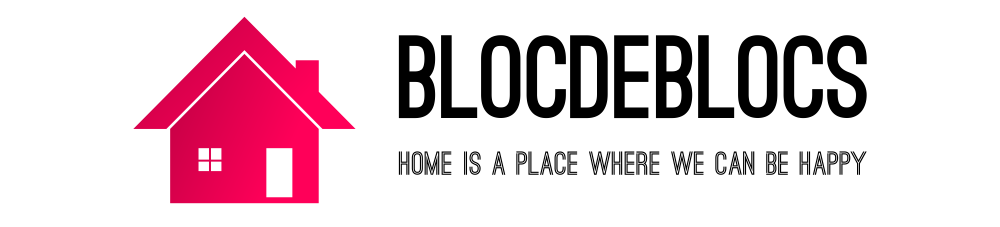




More Stories
Revitalize Your Building’s Exterior: The Magic of Softwashing
Four Key Focal Points for Efficient House Cleaning in St. Petersburg, FL
Are your home’s clever products leaking non-public information? Calgary researcher set to discover out